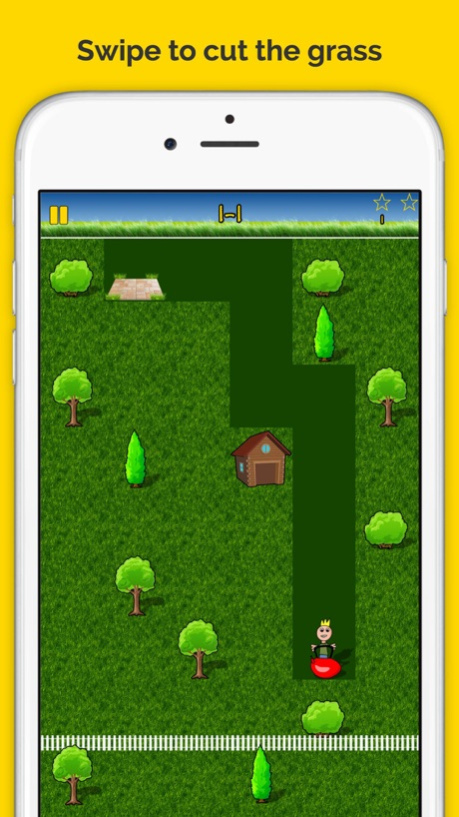Lawn-Mower 1.4.3
Continue to app
Free Version
Publisher Description
Grass is growing wild, and only you can save the day.
Get ready to take your lawn mower on a journey, cutting as much grass as you can.
Swipe to move your mower around; it keeps moving in a straight line until it hits something. Plan your routes accordingly.
FEATURES:
- Noncommittal gameplay:
You can never lose. Play this game when you have some free time, when you're on the bus, in the subway, waiting for your wife to finish shopping, waiting for class to start... anywhere, whenever you have a couple of minutes to kill
- 250 hand crafted levels:
You start with easy levels that get harder and more complicated as you advance. The more you play, the more challenging the game becomes.
- Multiple ways to play:
Cut the minimum amount of grass to access the next level quickly, or try to find those extra stars. It's your choice.
Note: Some levels have trap areas that get you stuck. If you get stuck, restart the level.
Ads:
The game is free to play and features in-game ads. An in-app purchase allows you to support the game and disable the ads.
Nov 10, 2017
Version 1.4.3
This app has been updated by Apple to display the Apple Watch app icon.
- One extra impossible level at the end.
- Updated to support the new iPhone X
About Lawn-Mower
Lawn-Mower is a free app for iOS published in the Action list of apps, part of Games & Entertainment.
The company that develops Lawn-Mower is Chady Kassouf. The latest version released by its developer is 1.4.3.
To install Lawn-Mower on your iOS device, just click the green Continue To App button above to start the installation process. The app is listed on our website since 2017-11-10 and was downloaded 3 times. We have already checked if the download link is safe, however for your own protection we recommend that you scan the downloaded app with your antivirus. Your antivirus may detect the Lawn-Mower as malware if the download link is broken.
How to install Lawn-Mower on your iOS device:
- Click on the Continue To App button on our website. This will redirect you to the App Store.
- Once the Lawn-Mower is shown in the iTunes listing of your iOS device, you can start its download and installation. Tap on the GET button to the right of the app to start downloading it.
- If you are not logged-in the iOS appstore app, you'll be prompted for your your Apple ID and/or password.
- After Lawn-Mower is downloaded, you'll see an INSTALL button to the right. Tap on it to start the actual installation of the iOS app.
- Once installation is finished you can tap on the OPEN button to start it. Its icon will also be added to your device home screen.